How to Haggle?
What Is Haggle with Hotels on HotelForex?
"When hotels accept the lowest offer among the incoming haggle offers, other users participating in the haggle can purchase a room at that price, valid for 3 hours."
HotelForex’s haggle system is an innovative approach in which users send a haggle offer to hotels at a price they determine, and the hotel accepts the most suitable haggle offer based on its real‑time availability. When the hotel selects the lowest acceptable haggle offer among those received, all other users who participated in the haggle can purchase at the accepted lowest price—valid for 3 hours.
Unlike the traditional offer/auction model, this system does not pit users against each other; instead, every user benefits from the hotel’s accepted haggle price. In this way, users make reservations at lower prices while hotels set the optimal price that maximizes room occupancy and revenue.
How to Purchase a Room by Haggle with Hotels on HotelForex
HotelForex enables you to receive the same service at below‑average prices by haggling with the hotel you wish to stay in. This completely online haggle process is carried out on the HotelForex website through practical and simple steps. Below are the steps you need to follow to start haggling with hotels:
Region Selection
The first step on HotelForex is to select the hotel with which you will haggle. Simply enter the region where you wish to stay, the number of guests, and your dates.
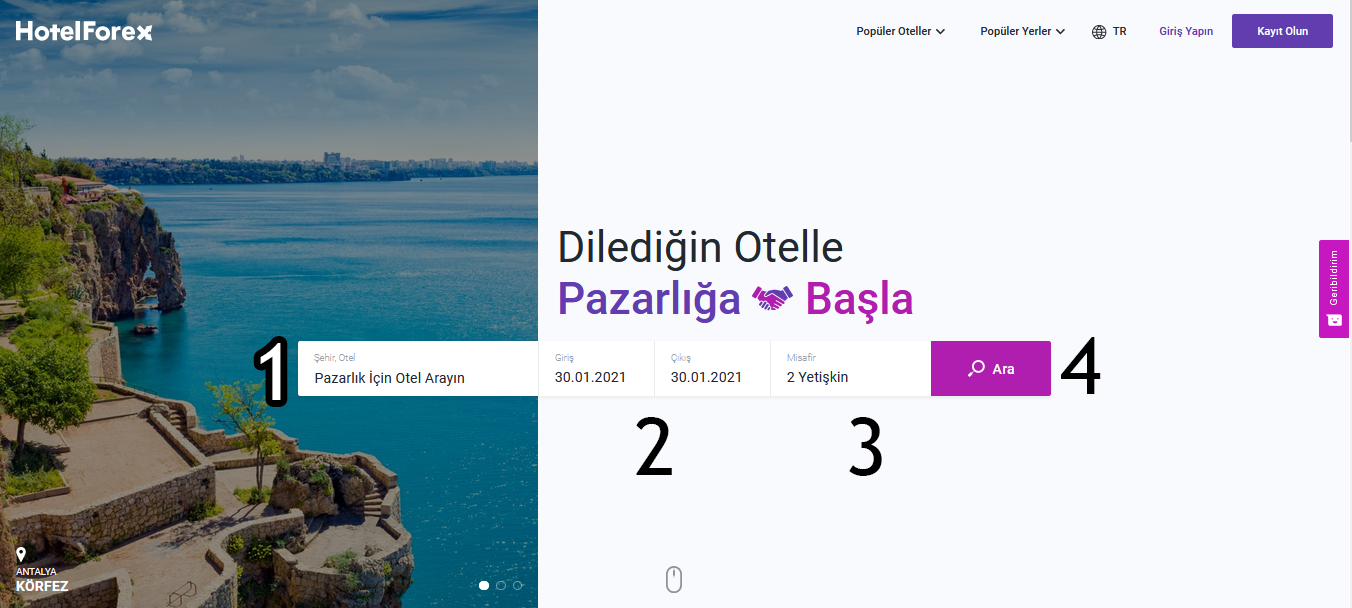
1- Search for a Hotel to Haggle With:
Enter the name of the city, district, or hotel where you wish to stay and perform a search.
2- Travel Date Information:
Enter your check‑in and check‑out dates to see hotels available on your desired dates.
3- Number of Guests:
Select how many people (children and adults) will be staying.
4- Search Button:
Click the “Search” button to proceed to the next step. (If you have entered a hotel name, you may skip directly to step 10.)
Viewing Hotels and Hotel Selection
After completing your region search, hotels available in your selected area and on the specified dates will be listed. You can filter the listed hotels by smaller regional units (such as district), price range, and star rating.
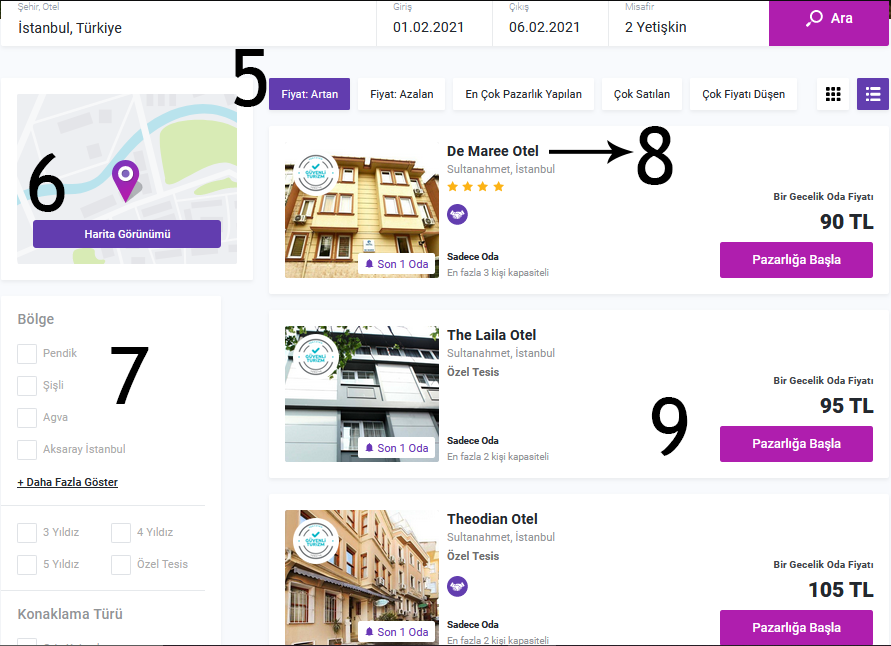
5- Filtering:
After your region search, hotels in the chosen area with available rooms on the specified dates can be filtered by district, price range, and star rating.
6- Map View:
With the “map view” on the left side, you can see the locations of hotels and make a more informed choice based on location.
7- Filter the Results:
Filter the hotel results by region, price, or star rating.
8- Hotel Details:
When you find a suitable hotel or wish to examine its details, click on the hotel name to proceed to the details page (step 10).
9- Start Haggle Immediately:
Without viewing the hotel details, click the “Start Haggle” button to go directly to the haggle screen.
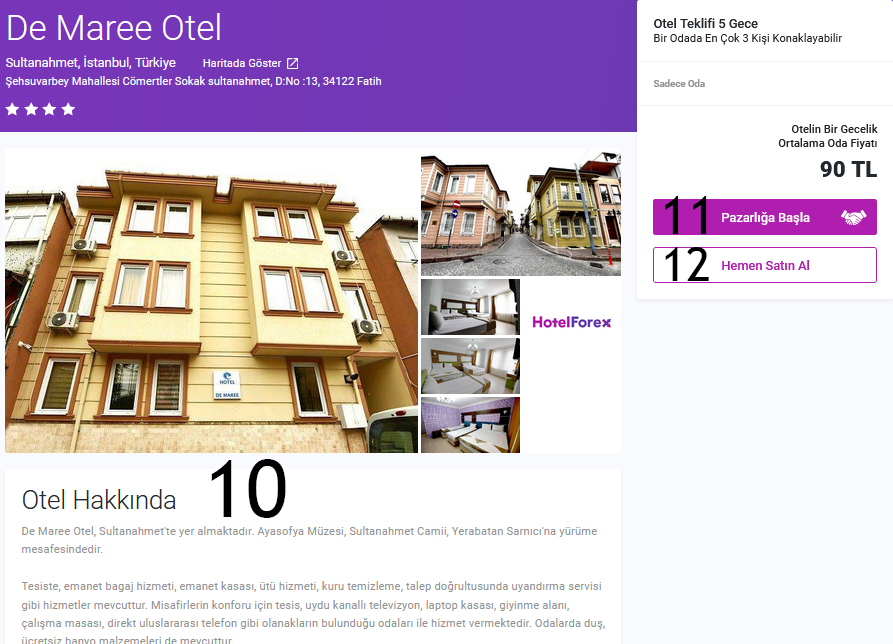
10- About the Hotel:
Read the detailed information provided about the hotel to learn about its facilities and cancellation conditions.
11- Begin the Haggle:
After reviewing the details, click the “Start Haggle” button to proceed to the haggle screen.
12- Direct Reservation Option:
Without entering the haggle process, you can click the “Buy Now” button to make a direct reservation. In this case, you will skip to the “Room and Guest Information” section.
Haggle Process and Room Purchase
When making a reservation, you should pay attention to room capacity and the number of guests. The room type available is at the hotel’s discretion, and room selection via HotelForex is made solely based on the number of guests.
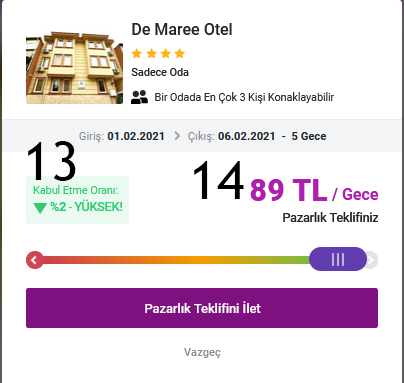
13- Create a Haggle Offer:
As you adjust the price slider, the likelihood of the hotel accepting your haggle offer becomes visible. Move the slider left or right to submit an appropriate offer.
14- Adjusting the Price:
Set the price so that your haggle offer is displayed on a per‑night basis. The more you move the slider to the left, the lower the price, which means you are offering a lower price.
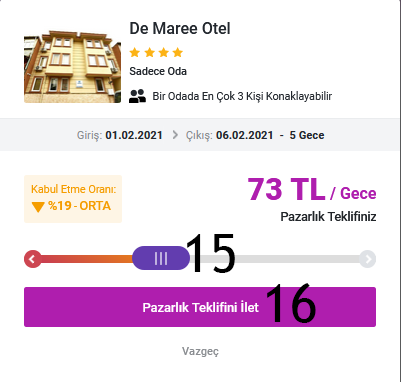
15- Tracking the Acceptance Rate:
The slider that determines your offer’s price and acceptance rate displays percentage values as “High, Medium, or Low” when you adjust the price. You can submit a haggle offer up to 30% below the non‑haggled price.
16- Submit Your Haggle Offer:
Click the “Submit Haggle Offer” button to send your offer to the hotel.
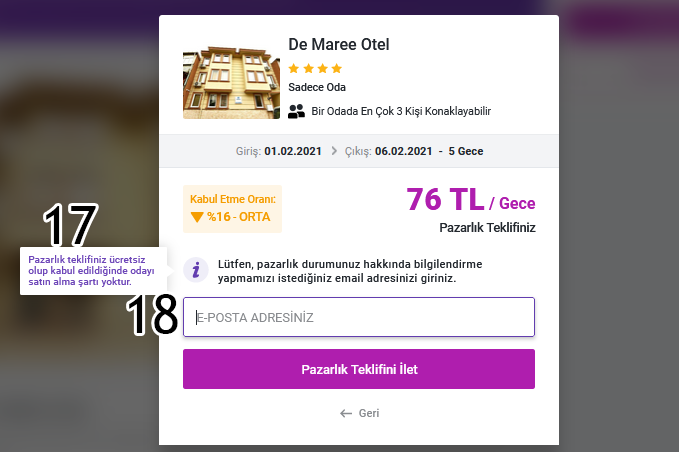
17- Free Transaction:
Remember, HotelForex does not charge any fee for sending a haggle offer. If the hotel accepts your haggle offer, you are not obliged to purchase the room.
18- Notification:
Enter your email address so we can inform you of the result of your haggle offer. When your offer is accepted or rejected, the notification will be sent via email/SMS.
Congratulations! You have completed all the steps and sent your haggle offer to the hotel. Now, wait for the hotel to respond. If the hotel accepts your offer, you may proceed to the next step; if it is rejected, you can continue haggling with other hotels.
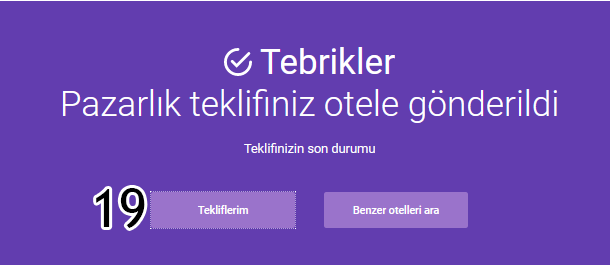
19- Track “My Haggle Offers”:
Click the “My Haggle Offers” button to easily view all your haggle offers and their current statuses. You can track the status of your submitted offers via HotelForex.
Room and Guest Information
The result of your haggle offer will be sent to your email or, if you are registered, via SMS to your phone. If your haggle offer is accepted or you click the “Buy Now” button to reserve, you must enter your room and guest information before completing the purchase.
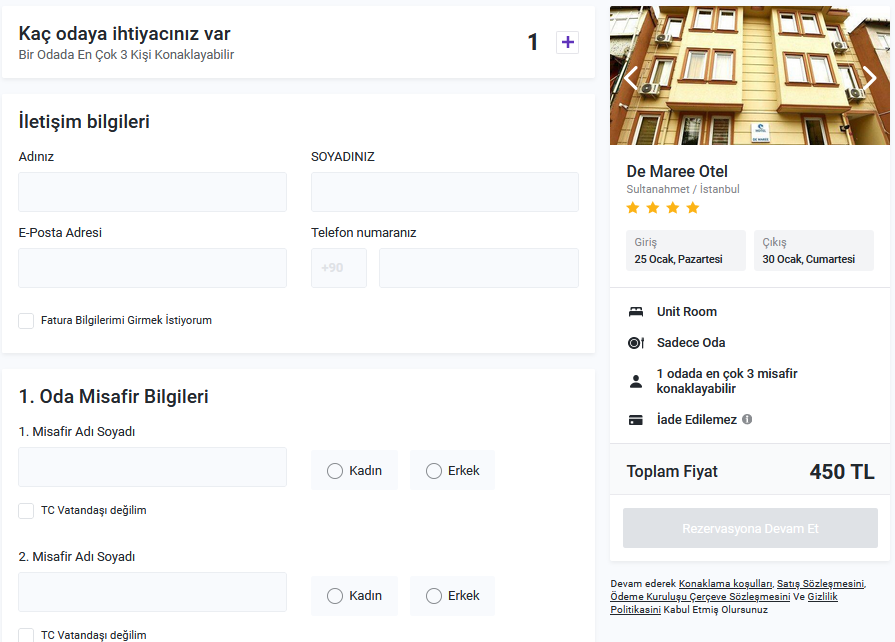
Enter your contact details and the information of your guests completely so that the hotel can contact you. Once all information is entered, click the “Proceed to Reservation” button to move to the payment stage.
Payment Information and Purchase
After the guest information has been entered, you will be asked to enter your payment information.
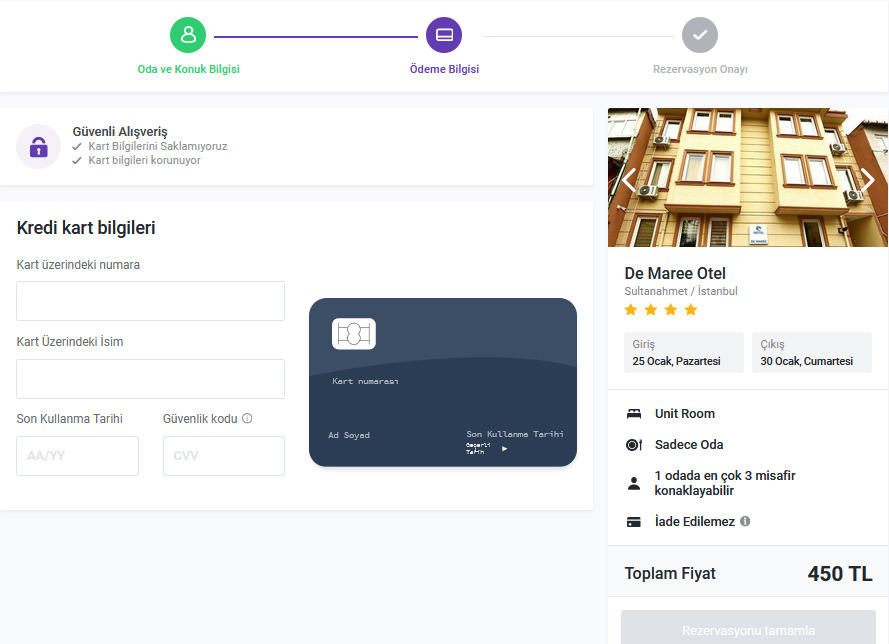
Reservation can only be made with credit cards at HotelForex and Visa, Mastercard, Amex and Debit cards are valid. HotelForex does not store your credit card information and protects your card information. You can securely enter your information and complete your purchase by clicking the "Complete Reservation" button. After this point, your payment will be made and your reservation will be confirmed.
Reservation Disputes
If you experience any issues with payment or reservation, the HotelForex team is always ready to help.
You can obtain support via our call center at +90 850 441 10 58 or by emailing [email protected].
Collection of Personal Data and Information
HotelForex collects personal data in accordance with its privacy policy and in compliance with the Law on the Protection of Personal Data and other relevant legal regulations. You can access our privacy policy here.
Cancellation and Modification Conditions
For hotel reservations made through HotelForex, the purchase method determines the cancellation and modification conditions:
Buy Now:
Reservations made using this method can be canceled within the time periods specified by the hotel’s cancellation policy; however, modifications are not allowed.
Rooms Purchased Through a Haggle Offer:
Reservations made using this method are non‑refundable and cannot be canceled or modified.